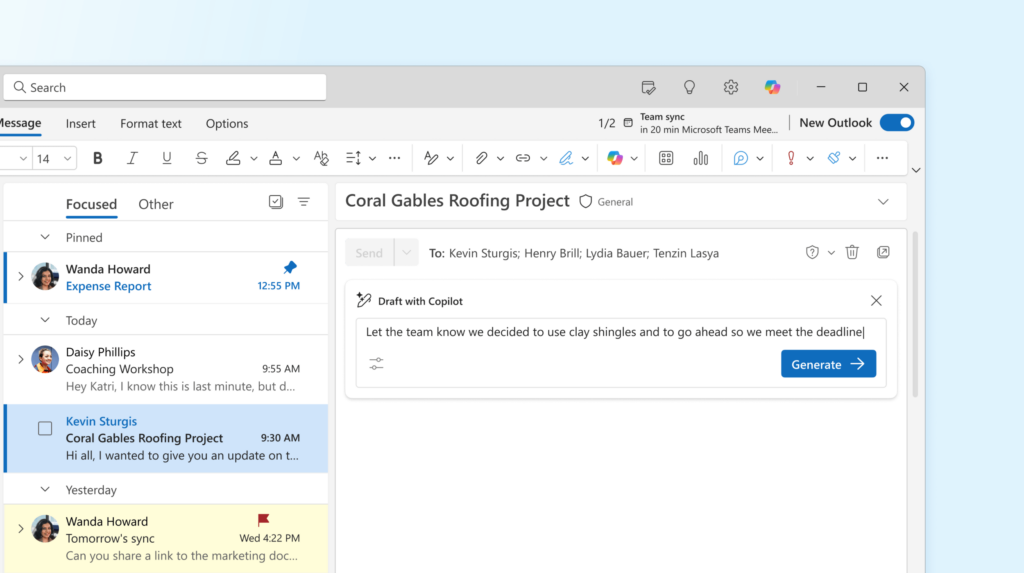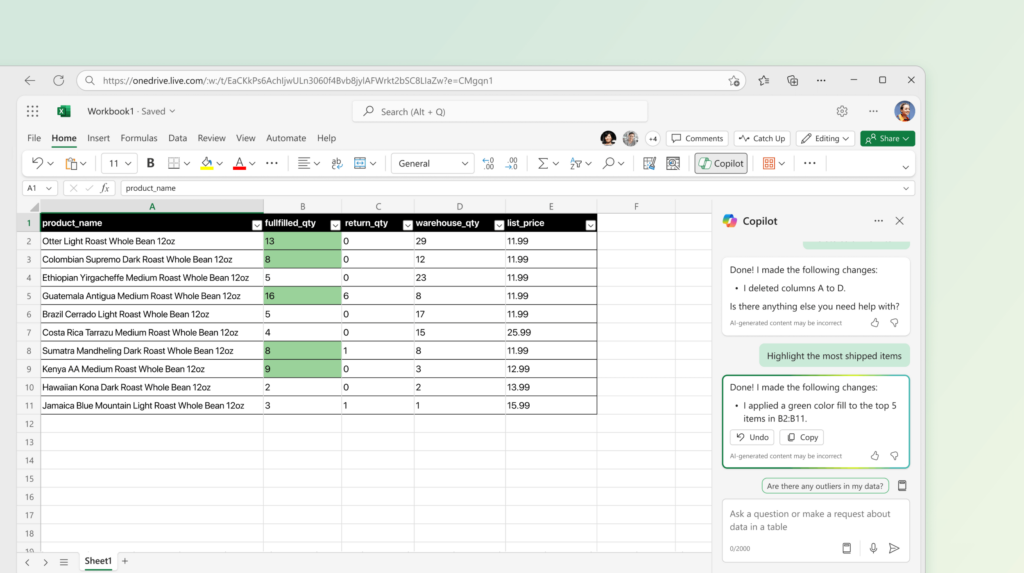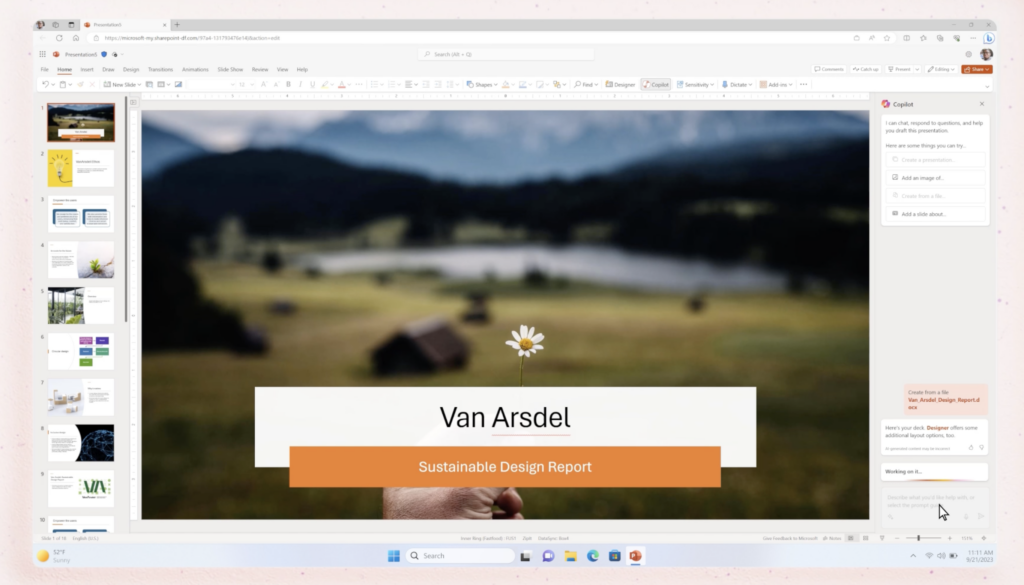Copilot
Your AI assistant in all your Microsoft applications
Microsoft Copilot
AI isn’t just a buzzword; it’s potentially the biggest change we’ve seen in decades. It’s about making your business smarter and your life easier. Imagine having a smart assistant that never sleeps, eats or takes a break – it’s always there, sorting data and giving you the insights you need, when you need them.
Let us introduce it – Microsoft Copilot.
Microsoft Copilot
Improve productivity with Copilot
This journey with AI is about enhancing your capabilities, not replacing them. It’s about giving you the freedom to innovate and lead with confidence. Step into the world of AI and discover opportunities to expand, streamline and truly connect with your customers.
Microsoft Copilot for Microsoft 365 is an AI-powered assistant that seamlessly works with you across the apps you use every day, such as Teams, Outlook, Word, PowerPoint, and more, delivering improved productivity and creativity. With Copilot for Microsoft 365, you’ll work faster and smarter, freeing up invaluable time so you can focus on what’s most important to your business, like innovating and winning more customers.
Before exploring the exciting world of Microsoft Copilot, we need to lay a solid foundation together. At Zelly, we can help create insights that shape a structured path forward to integrate M365 Copilot and maximize its value for your specific organization, setting you up for success.
Microsoft Copilot
For sale
Maximize sales effectiveness and win more deals. Copilot for Sales brings Microsoft 365 Copilot together with a role-based agent that connects to your CRM platform so you can bring sales insights and generative AI into the workflow.

Microsoft Copilot
For services
Modernize your contact center and increase customer service rep productivity. With Copilot for Service, you get Microsoft 365 Copilot with a role-based Copilot agent that enhances the service experience with generative AI in your existing contact center.
Microsoft Copilot
For the economy
Get faster business impact for finance professionals. Copilot for Finance brings together Microsoft 365 Copilot with a role-based Copilot agent that connects your existing financial data with generative AI to produce insights that support decision-making.

Copilot in Excel
Microsoft Copilot in Excel helps you do more with your data in Excel tables by generating formula column suggestions, displaying insights in charts and pivot tables, and highlighting interesting parts of data. For more advanced users, Copilot can generate Python code directly in Excel, enabling powerful data analysis and manipulation. It’s like having a personal Excel expert by your side to help you with everything from creating charts to formatting data and finding insights.
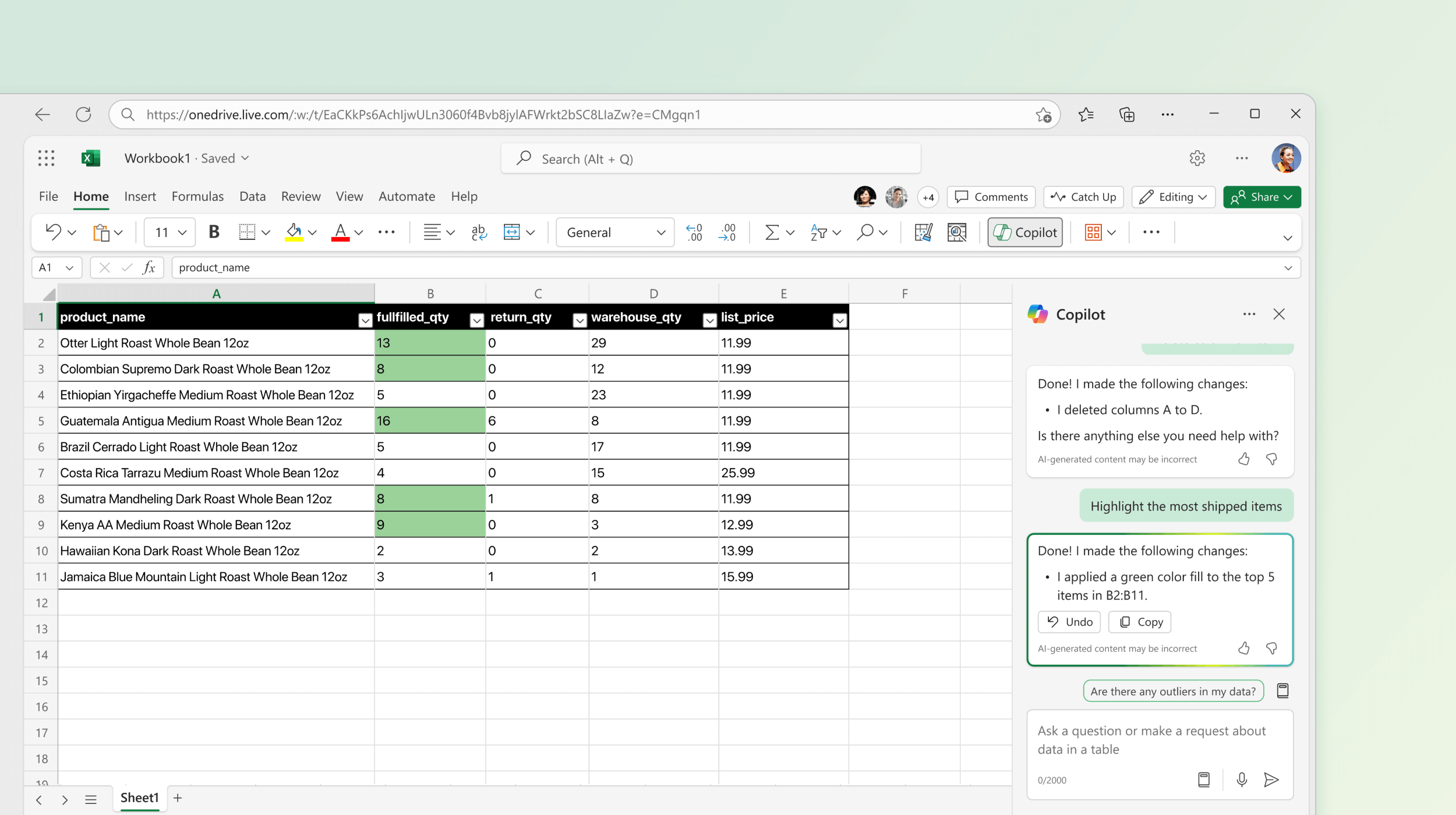
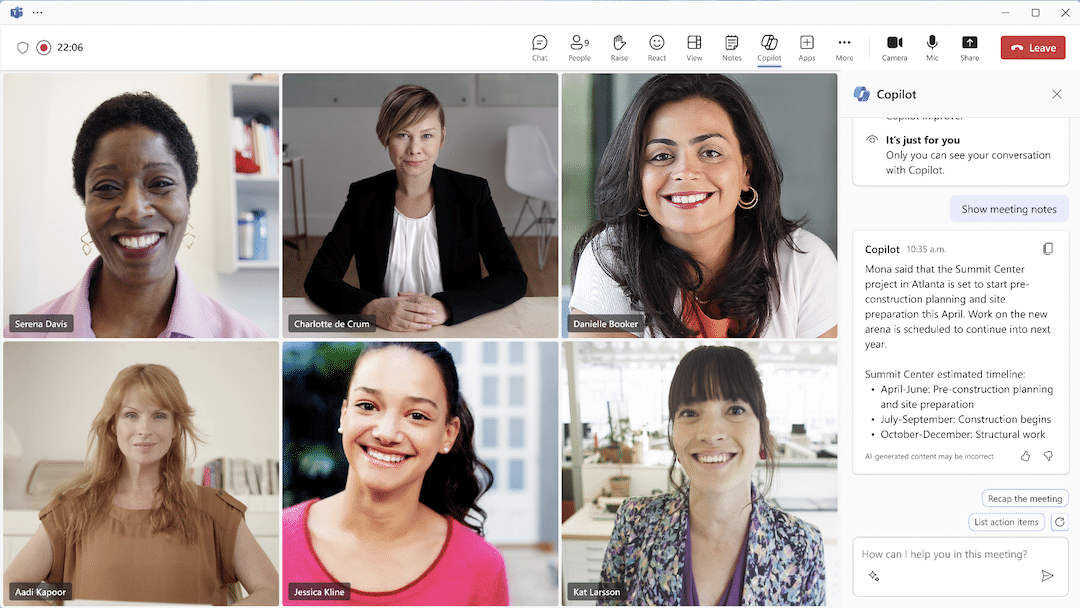

Co-pilot in Teams
Copilot in Microsoft Teams chat and channels helps you get conversations started by quickly reviewing key points, tasks, and decisions without having to scroll through long threads. Copilot can summarize key discussion points – including who said what and where people agree or disagree – suggest actions, and answer any questions you have, all in real time during or after a meeting. Copilot can provide contextual insights with summaries of chat conversations and meetings, keep track of key points and decisions, as well as help close meetings efficiently by summarizing outcomes and suggesting next steps
Copilot in PowerPoint
Copilot helps you create a brand new PowerPoint presentation in just a few minutes from your prompt in just one click. It also helps you find, arrange and replace slides, summarize long PowerPoints and customize PowerPoint slides according to your brand. Copilot can also generate presentations from existing Word documents or PDFs, saving you time and effort
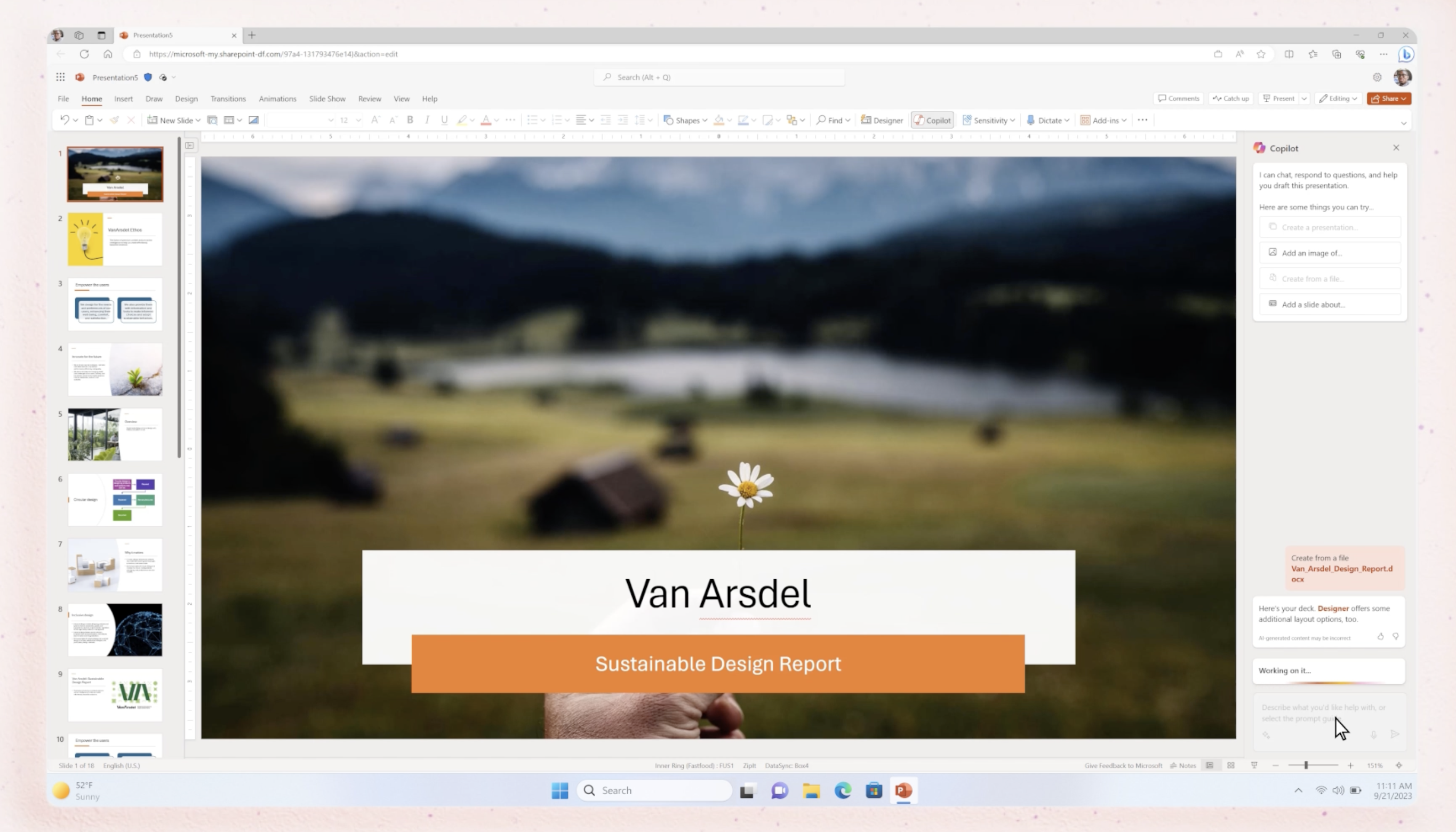
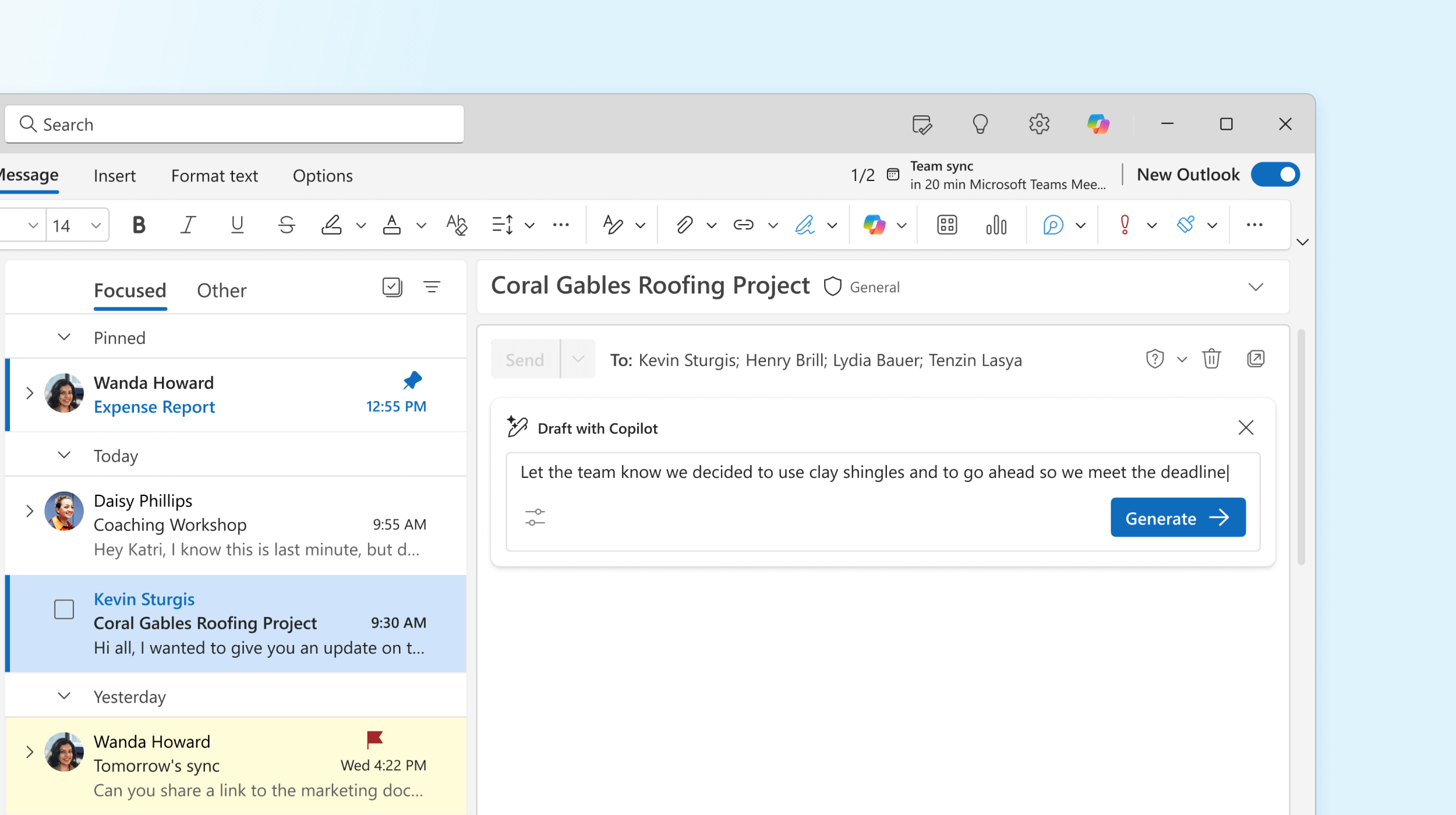

Copilot in Outlook
Get help from Copilot directly in Outlook to summarize, create and get email coaching to simplify your workday. Copilot helps you quickly catch up on long email threads by generating summaries. You can also use Copilot to prepare for meetings by creating agendas based on email threads and adding them to meeting invitations. Copilot in Outlook helps you manage and prioritize your email and time more effectively by offering personalized suggestions, summaries, and insights. It can also act as your email writing assistant, helping you write new emails, compose thoughtful replies, and quickly catch up on long email threads.

Copilot in Word
Microsoft Copilot in Word enables you to quickly find information from both the web and work data such as Word, PowerPoint, PDFs and documents, but also from emails and meetings. You can also integrate this information directly into your workflow, so you can quickly get started with a great first draft. Copilot in Word is your perfect writing partner.
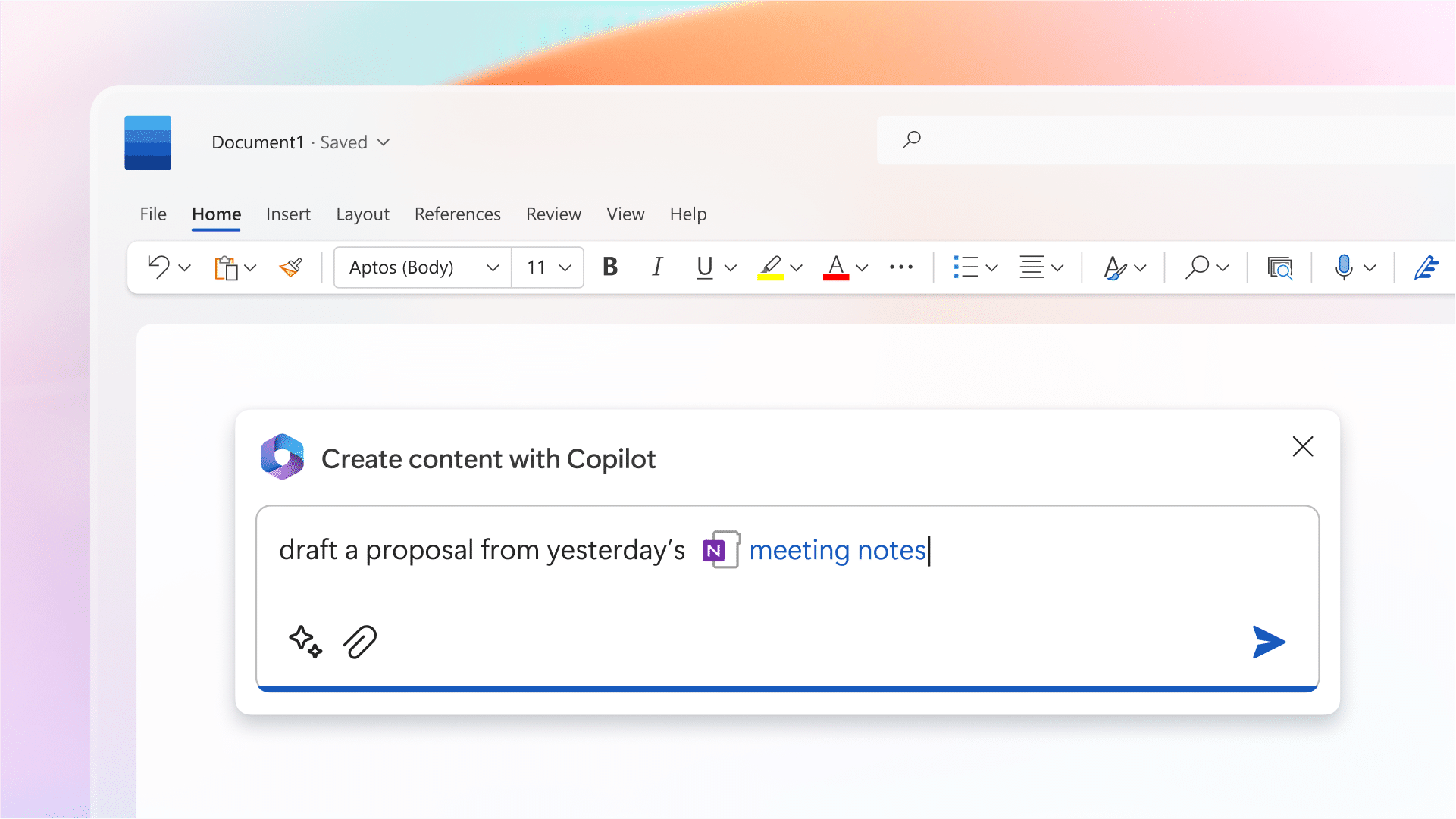
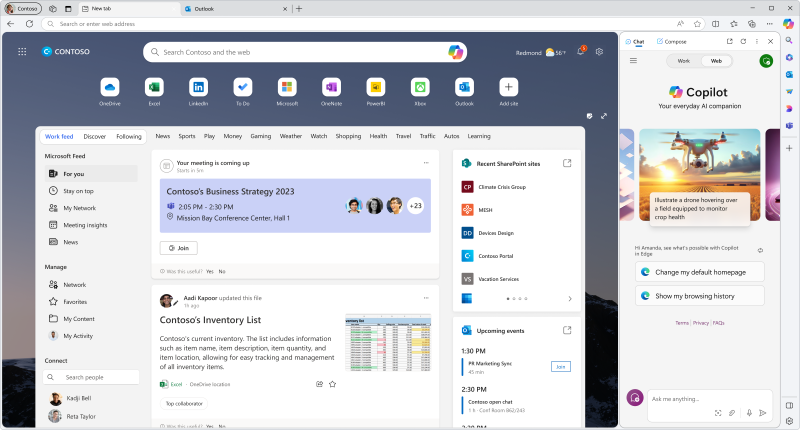

Co-pilot in Edge
Simplify your workday with an AI chat directly in Edge, where you can ask your questions, seek information and inspiration, and get all the help you need.

Build your own AI assistants with Copilot Studio
With Copilot Studio, you can easily create and publish a custom Copilot for your organization using the intuitive build experience enhanced with large language models and generative AI. Extend and customize Microsoft Copilots with your own business scenarios.
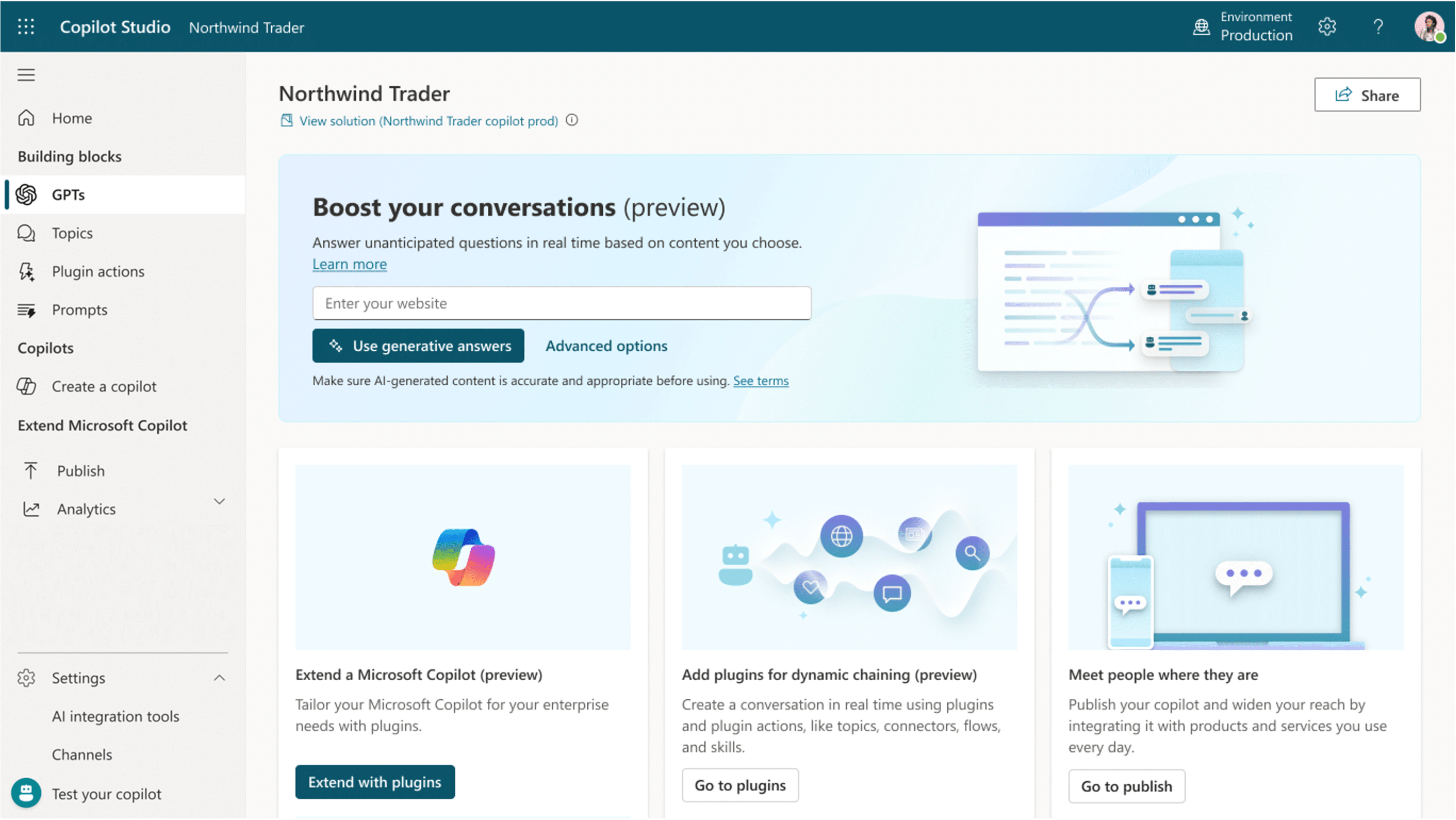
Microsoft Copilot
Microsoft Copilot
AI isn’t just a buzzword; it’s potentially the biggest change we’ve seen in decades. It’s about making your business smarter and your life easier. Imagine having a smart assistant that never sleeps, eats or takes a break – it’s always there, sorting data and giving you the insights you need, when you need them. Let us introduce it – Microsoft Copilot.
This journey with AI is about enhancing your capabilities, not replacing them. It’s about giving you the freedom to innovate and lead with confidence. Step into the world of AI and discover opportunities to expand, streamline and truly connect with your customers.
The rise of AI is not a distant future – it is here today, reshaping the very fabric of business. Ignoring AI is not just a missed opportunity; it’s a step away from relevance.
Improve productivity with Copilot
Microsoft Copilot for Microsoft 365 is an AI-powered assistant that seamlessly works with you across the apps you use every day, such as Teams, Outlook, Word, PowerPoint, and more, delivering improved productivity and creativity. With Copilot for Microsoft 365, you’ll work faster and smarter, freeing up invaluable time so you can focus on what’s most important to your business, like innovating and winning more customers.
Before exploring the exciting world of Microsoft Copilot, we need to lay a solid foundation together. At Zelly, we can help create insights that shape a structured path forward to integrate M365 Copilot and maximize its value for your specific organization, setting you up for success.