Microsoft has recently launched a new AI-based code assistant called “Copilot” developed in collaboration with OpenAI. Copilot is designed to help developers write code by using machine learning to suggest and generate code proposals.
Copilot can be used in various Microsoft applications to facilitate and streamline workflow.
- When used in Word, Copilot can write, edit, summarize and create documents while the user is working.
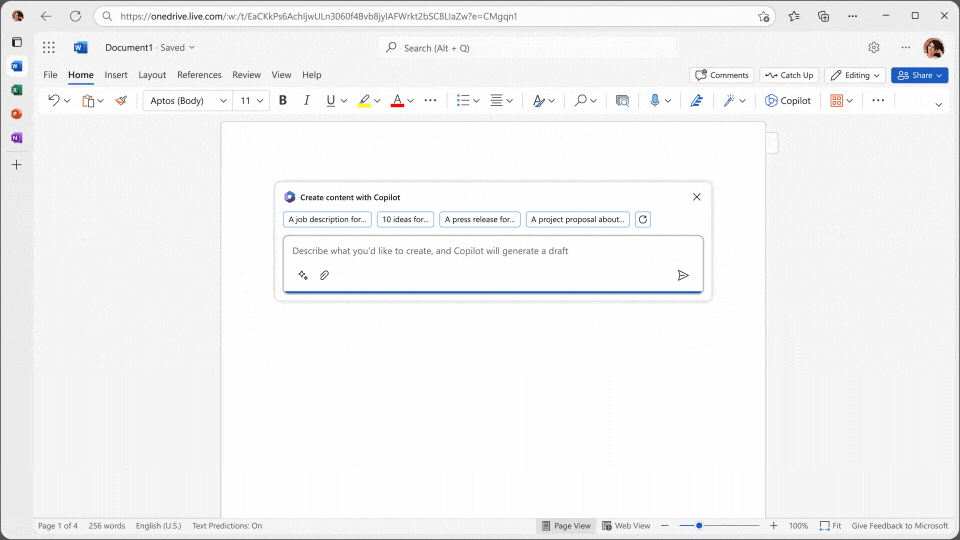
- In PowerPoint, Copilot can help simplify the creation process by transforming the user’s ideas from plain language into a designed presentation.
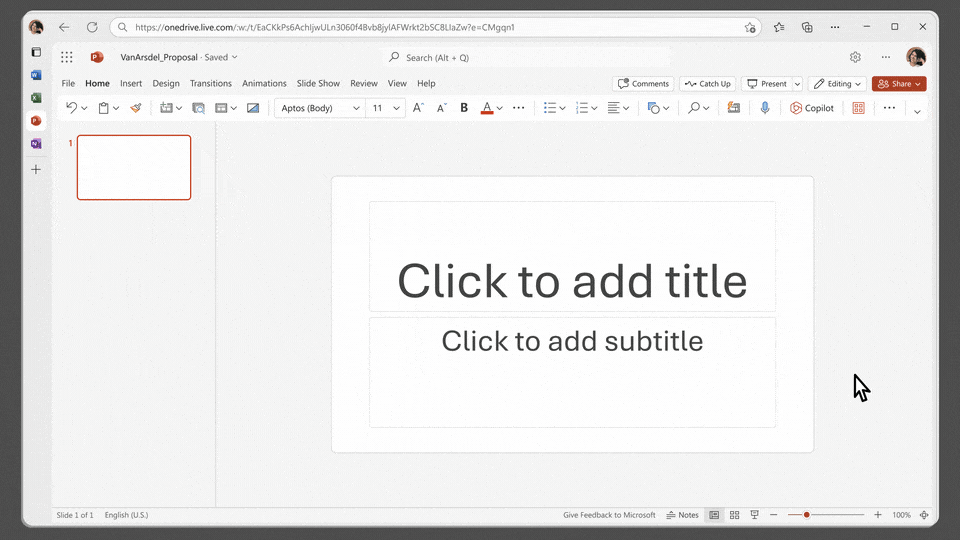
- With Copilot in Excel, users can gain insights, find correlations and create professional data visualizations in no time.
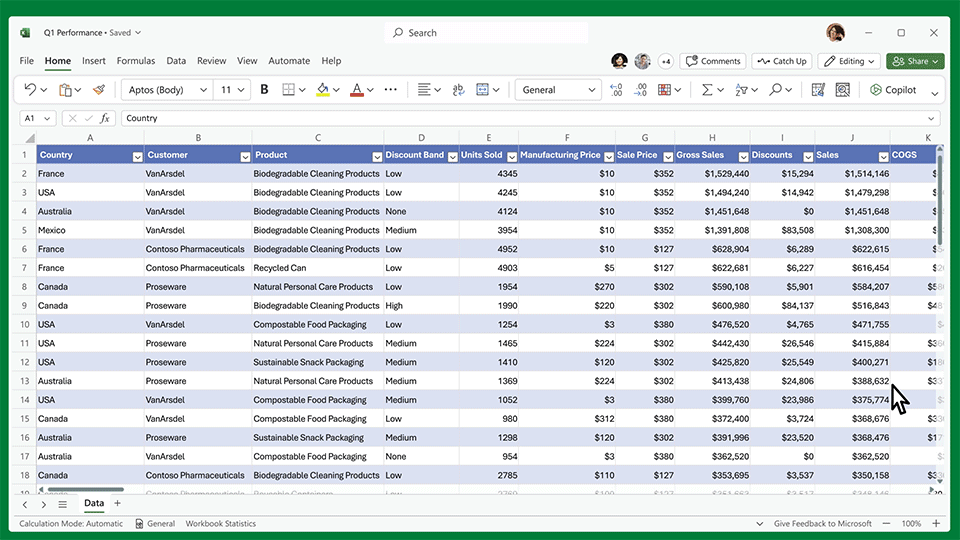
- Copilot in Outlook can help streamline and manage the inbox, saving the user time and making it easier to communicate.
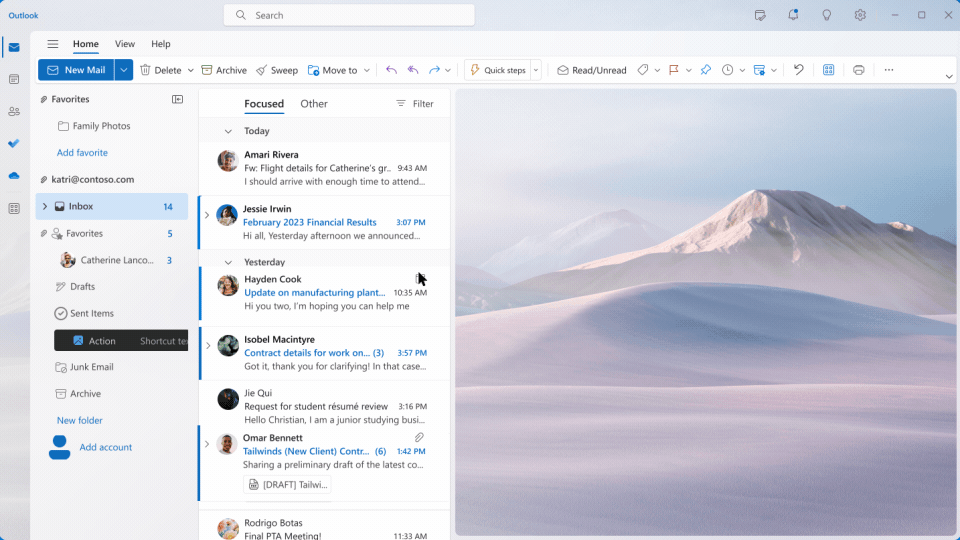
- When used in Teams, Copilot can transcribe meetings in real time and create to-do lists or reminders based on what was said in the meeting, making meetings more productive.
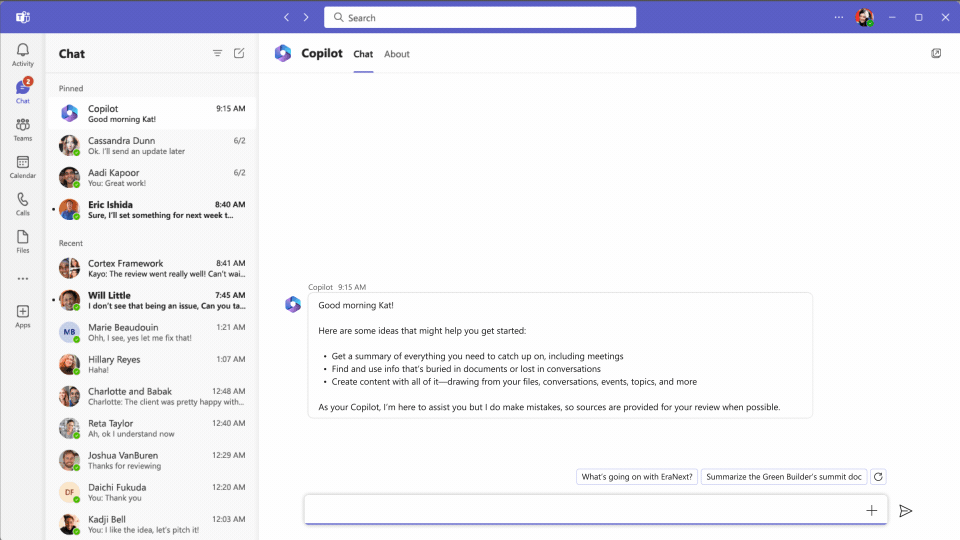
- Business Chat can gather data from various sources, such as documents, presentations, emails, calendar, notes and contacts, to summarize chats, write emails, find important dates or even write a plan based on other project files.
According to Microsoft, Copilot will learn and become smarter over time by being trained on the customer’s data and content, allowing it to deliver more customized and improved content.



