Data visualizations
With PowerBI, you can bring your data to life with stunning, interactive visualizations that are fully customized to your organization and industry, making insights easier to understand and act on.
Power BI
Power BI is a BI tool (Business Intelligence) that helps you to visualize your data and create reports to make data-driven decisions.
Power BI
Visualize your data easily
Power BI makes report creation easy with user-friendly tools and visualization options, and its user-friendly interface makes it easy to import and visualize data, increasing productivity. Users can easily create customized reports with drag-and-drop features that simplify the report creation process.
PowerBI
Linking multiple data sources
Linking multiple data sources and build relationships between systems to be able to analyze and see trends in multiple perspectives.
Power BI
Live reports
In addition, the reports are live and clickable, allowing the user reading the report to filter and ask questions and get answers directly in the report.
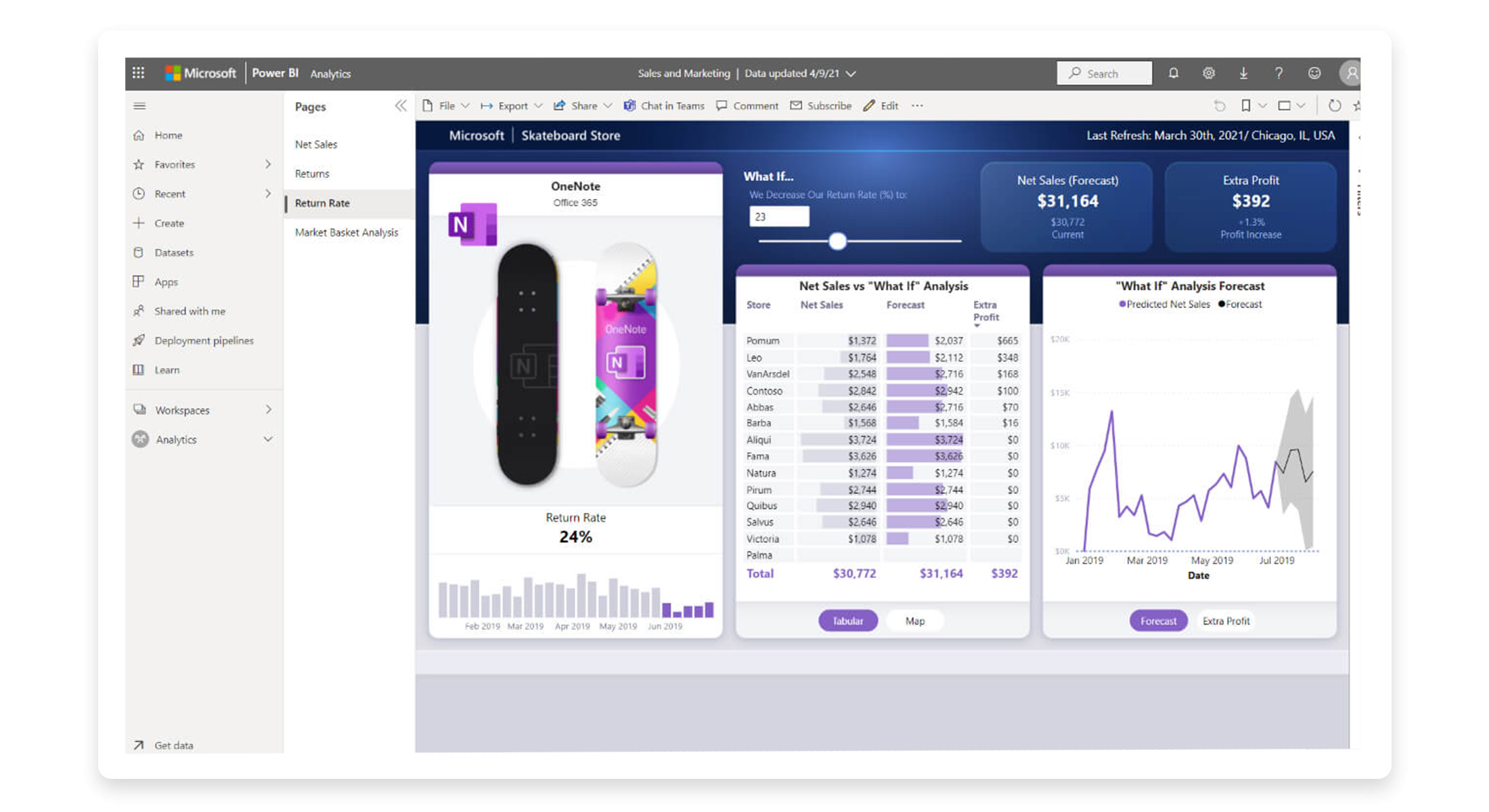
Power BI
Support for data flows
Power BI fully supports data flows and can retrieve information from a centralized storage location (Data warehouse) for organizations that have a lot of data (Big data).
PowerBI
Get smart insights
Get smart insights directly in Power BI via a collection of advanced AI (Artificial Intelligence) & machine learning modelsthat trained i in advance to improve insights and trend analysis. Power BI supports DAX which enables advanced data analysis and provides insights that improve decision making.
Power BI
Making data-driven decisions
Power BI has multiple uses where it can be used to analyze sales data and identify trends, helping companies to increase their profitability. It can also be used for financial reporting where Power BI enables effective monitoring of company finances and budgeting. As well as helping businesses understand customer behavior and preferences through in-depth analysis of customer data.
Learn more about Microsoft Fabric
Microsoft Fabric and Power BI work together to create a powerful platform for data analysis and visualization. By integrating data sources in Microsoft Fabric, users can easily create reports in Power BI, giving them real-time insights and improving decision-making and strategy within the organization.
Power BI
Power BI
Power BI is a BI tool (Business Intelligence) that helps you to visualize your data and create reports to make data-driven decisions.
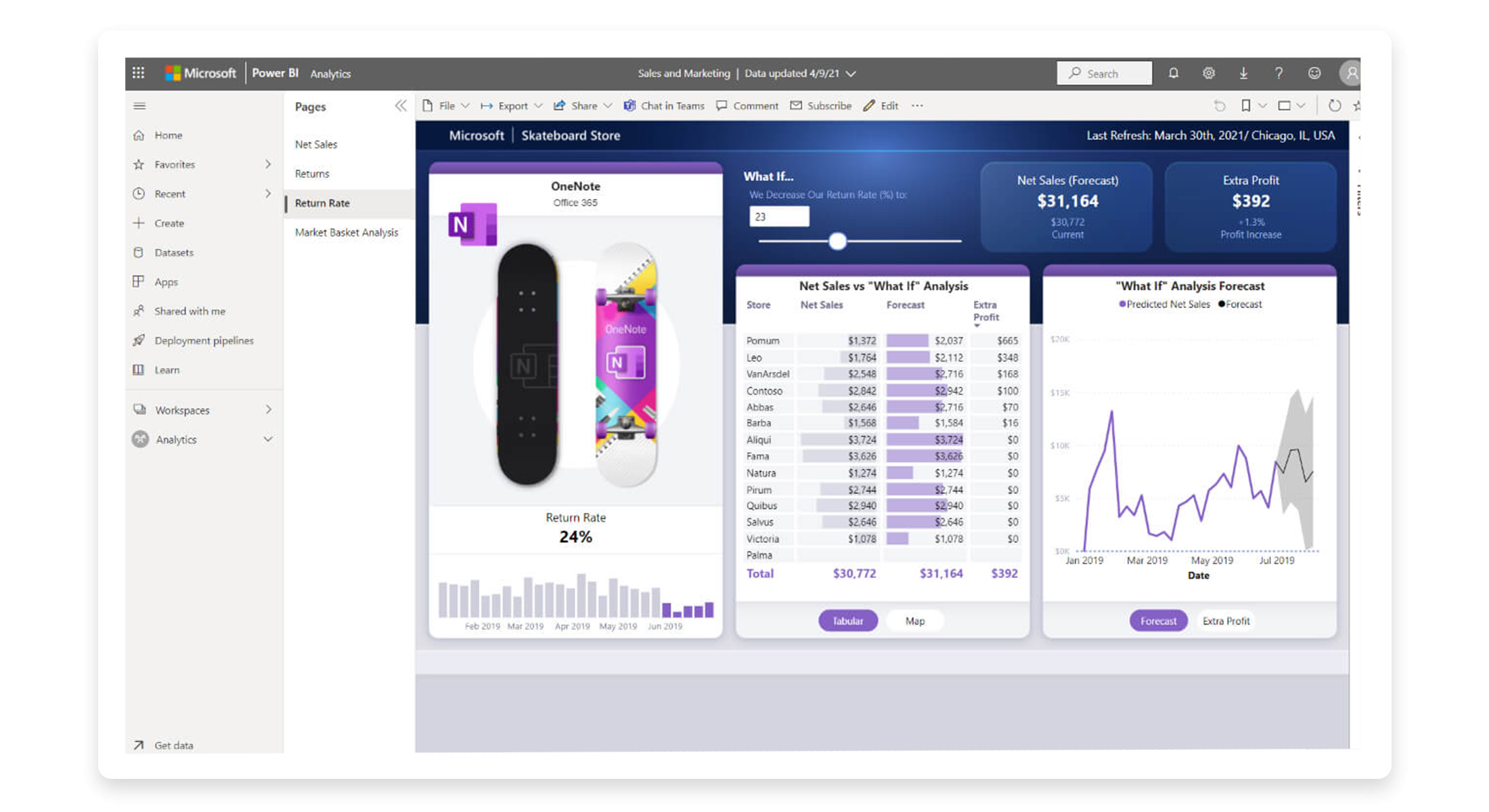
Below are some examples of howcan help you!
Visualize your data
Linking multiple data sources and build relationships between systems to be able to analyze and see trends in multiple perspectives.
In addition, the reports are live and clickable, allowing the user reading the report to filter and ask questions and get answers directly in the report.
Power BI fully supports data flows and can retrieve information from a centralized storage location (Data warehouse) for organizations that have a lot of data (Big data).
Get smart insights directly in Power BI via a collection of advanced AI (Artificial Intelligence) & machine learning modelsthat trained i in advance to improve insights and trend analysis.
Make data-driven decisions.